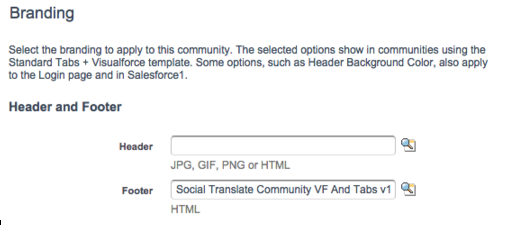After installing Formyoula Translate in your organisation, by default records and posts will be translated into the user's language that was selected in the Language & Time Zone settings by clicking on the user's name in the community.
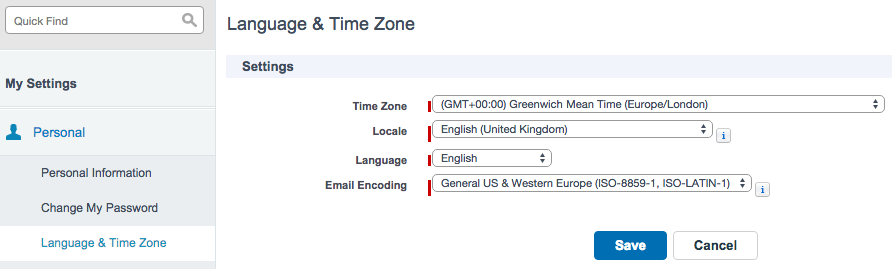
1. Install Salesforce Community Translation Package by clicking on the button.
Please follow the below steps to set up Formyoula Translate Real-Time translation for your Salesforce Visualforce and Tabs community after the installation has been successful, please navigate to your Salesforce setup page and complete the below steps.

2. Go to Setup.

3. On the Salesforce setup page, please search for “Communities” and click on “All Communities”.
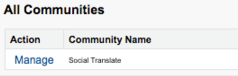
4. Find your active community or create a new (Visualforce & Tabs) community and click “Manage” to open your community setup page.
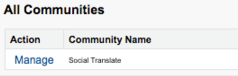
5. On your Community Home page, please click “Branding”.

6. Please select the following document “Social Translate Community VF And Tabs v135 Chatter and Knowledge.html” and add it to your community footer. Click “Save” when done to apply the changes.